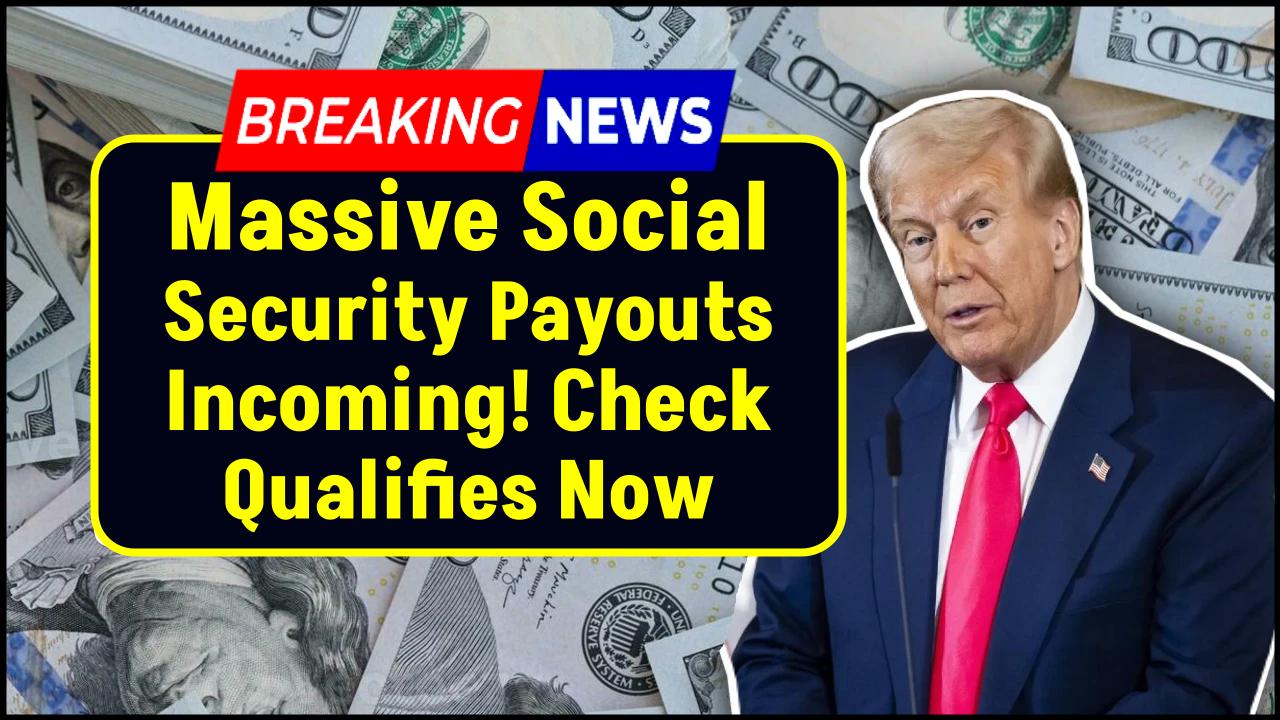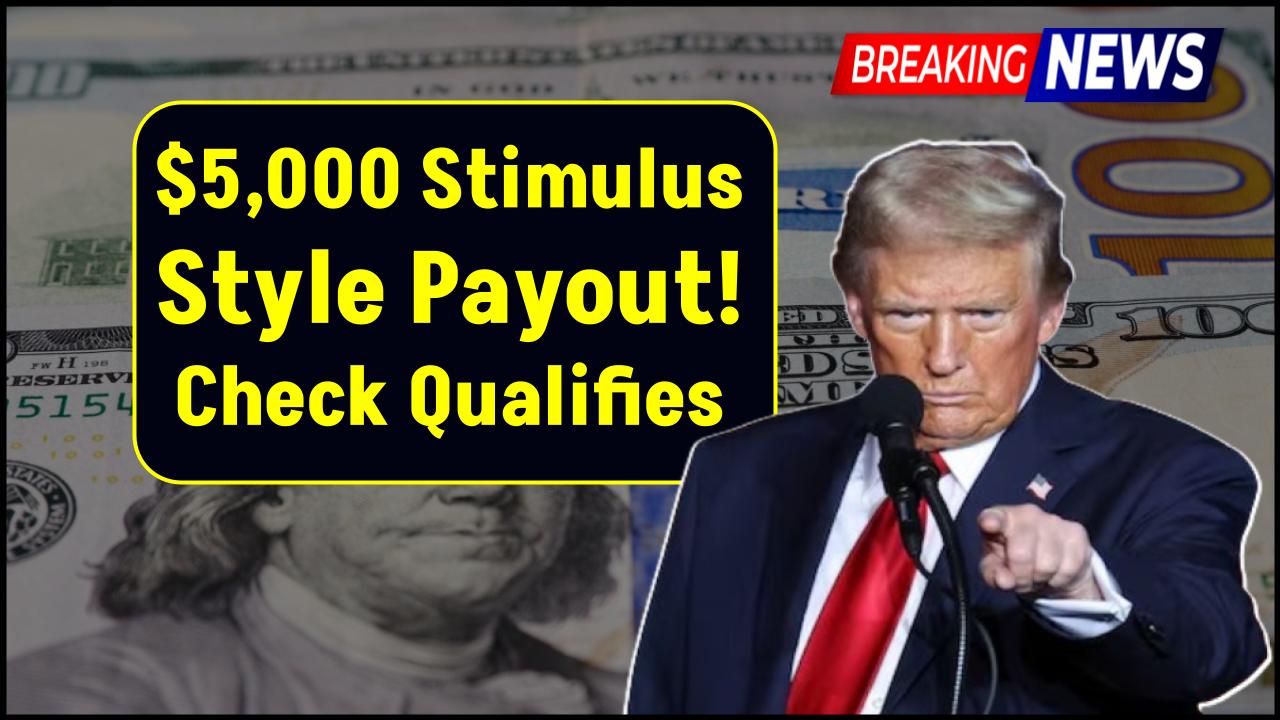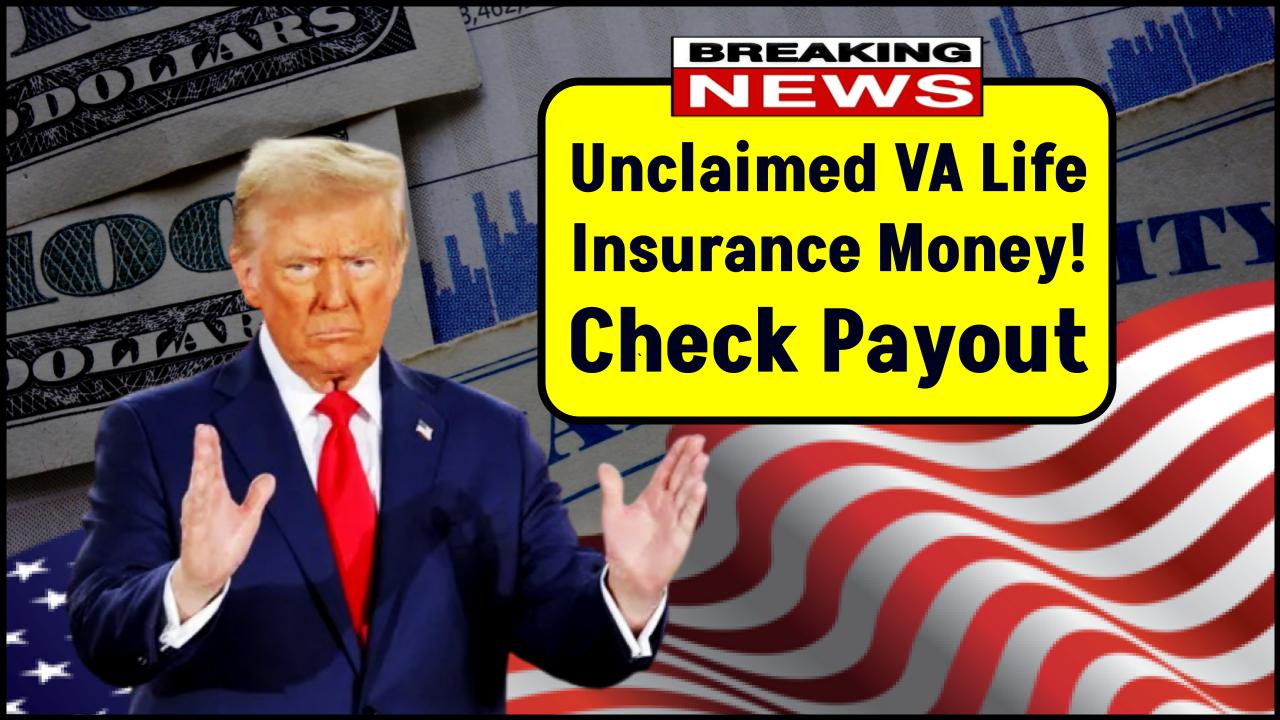Google Highlights Gemini AI: Google’s annual Android Show: I/O Edition brought exciting announcements, with the spotlight firmly on the expanded integration of Gemini AI across Android 16, Wear OS 6, and beyond. This marks a significant step in Google’s commitment to creating a smart, seamless, and user-friendly tech ecosystem. From personalized smartwatch experiences to AI-powered driving assistance, Gemini AI is becoming the central intelligence hub for Android users worldwide. In this article, we’ll explore everything you need to know about Google’s Gemini integration in Android 16 and Wear OS 6, how it impacts users and professionals, and how you can take full advantage of these smart features.

Google Highlights Gemini AI
| Feature | Details |
|---|---|
| Main Announcement | Gemini AI integrated into Android 16, Wear OS 6, and other platforms |
| Android 16 Enhancements | Material 3 Expressive UI, AI-powered security, multitasking, smart notifications |
| Wear OS 6 Features | Gemini AI replaces Google Assistant, improved UI, better battery life |
| Broader Reach | Integration with Android Auto, Google TV, Smart Glasses, XR |
| Battery Improvements | Wear OS 6 claims up to 10% longer battery life |
| Professional Use Case | AI-powered scheduling, email management, safety features |
| Official Resource | Google’s Android Blog |
The integration of Gemini AI into Android 16 and Wear OS 6 represents a big leap toward intelligent, proactive, and personalized tech. Whether you’re organizing your calendar, navigating traffic, or simply changing a watch face, Gemini is designed to assist you with minimal friction and maximum value. For developers, professionals, and everyday users alike, this ecosystem-wide rollout signifies a future where your devices truly understand and adapt to you.
What is Gemini AI?
Gemini is Google’s next-generation AI assistant, designed to be faster, more intuitive, and more integrated than its predecessor, Google Assistant. Using advanced natural language processing and machine learning, Gemini can perform tasks, answer questions, and even anticipate user needs based on context. Unlike older AI systems that operated as standalone assistants, Gemini is woven directly into the Android experience, giving it deeper access to app functions, device data, and cross-device capabilities.
Android 16: Smarter, Safer, More Stylish
Material 3 Expressive: A Fresh Design Philosophy
Android 16 introduces the Material 3 Expressive design, prioritizing personalization and accessibility. Users can enjoy:
- Dynamic color themes based on wallpaper
- Fluid animations that feel natural
- Improved typography for better readability
New Functional Features
- Pinned Notifications – Let users pin priority app alerts directly to the lock screen.
- Revamped Photo Picker – Supports cloud-based services for easier media access.
- Enhanced Multitasking – Split-screen and app-pairing improvements make it ideal for tablets and foldables.
Built-in Security Powered by AI
Gemini adds on-device intelligence for:
- Scam and robocall detection
- Blocking unauthorized system changes during calls
- Real-time monitoring during screen sharing
According to WIRED, Android 16 represents one of the most AI-infused updates ever released by Google.
Wear OS 6: Smartwatch, Smarter AI
Wear OS 6 is arguably the most transformative update since the platform’s inception. Now powered by Gemini AI, users get a more connected and capable wearable experience.
Gemini Replaces Google Assistant
Instead of launching a separate voice assistant, Gemini is now native. That means:
- Set reminders
- Reply to messages
- Open apps or check the weather
- All through voice or a button tap
Material 3 Design Comes to Wearables
- Glanceable notifications
- Improved visuals
- Responsive layouts Plus, battery performance is improved by up to 10%, making smartwatches more reliable throughout the day. Read more from The Verge.
Gemini’s Ecosystem: Beyond Phones and Watches
Gemini isn’t stopping at mobile and wristwear. Google is extending its AI across the Android platform to provide a truly connected ecosystem:
Android Auto
- AI-driven voice commands for safe, hands-free operation
- Message summaries and real-time translation for drivers
Google TV
- Personalized show recommendations
- Voice-accessible learning resources
Smart Glasses and XR Headsets
Partnering with Samsung, Google is developing next-gen experiences:
- Vacation planning via visual AI tools
- Interactive maps and real-world overlays for travelers and professionals alike See Google’s vision on their official blog.
Practical Tips to Make the Most of Gemini AI
Whether you’re a casual user or tech-savvy professional, Gemini has features you can immediately benefit from:
1. Set Up Gemini for Context-Aware Tasks
Enable contextual data access in settings to let Gemini:
- Suggest replies
- Summarize emails
- Manage your calendar
2. Use Gemini for On-the-Go Productivity
On Wear OS 6:
- Launch calendar with voice: “Hey Gemini, show my day”
- Dictate notes or reminders during meetings
3. Enhance Your Driving Experience
In Android Auto:
- “Navigate to the nearest charging station”
- “Read my last message”
4. Boost Security Settings
Enable scam call detection and screen-sharing protection in Android 16 under Settings > Security.
Google And Nvidia Invest $300 Million In AI Startup — Check If This Could Rival OpenAI
FAQs on Google Highlights Gemini AI
Is Gemini available on all Android devices?
Not yet. Gemini is rolling out first to newer devices with Android 16 and select Wear OS 6 smartwatches.
How do I activate Gemini?
Gemini can be triggered via voice, the power button (long press), or a new app shortcut.
Is Gemini replacing Google Assistant entirely?
Eventually yes, but for now, both coexist depending on your device and settings.
Is Gemini safe and private?
Yes. On-device AI ensures data stays on your device where possible. Google’s privacy settings offer granular controls.
Can Gemini work offline?
Limited functions like reminders and note-taking can work offline. Full features require internet access.